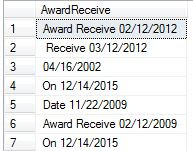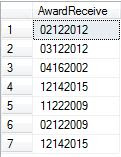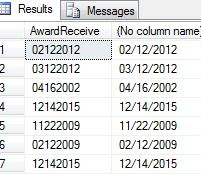Ltrim and RTrim not always Working to remove white space from column because of the special character at end. It may be because user try to copy from word or excel. In that case use following function to remove space.
The UDF
CREATE FUNCTION [dbo].[udfTrim]
(
@StringToClean as varchar(8000)
)
RETURNS varchar(8000)
AS
BEGIN
--Replace all non printing whitespace characers with Characer 32 whitespace
--NULL
Set @StringToClean = Replace(@StringToClean,CHAR(0),CHAR(32));
--Horizontal Tab
Set @StringToClean = Replace(@StringToClean,CHAR(9),CHAR(32));
--Line Feed
Set @StringToClean = Replace(@StringToClean,CHAR(10),CHAR(32));
--Vertical Tab
Set @StringToClean = Replace(@StringToClean,CHAR(11),CHAR(32));
--Form Feed
Set @StringToClean = Replace(@StringToClean,CHAR(12),CHAR(32));
--Carriage Return
Set @StringToClean = Replace(@StringToClean,CHAR(13),CHAR(32));
--Column Break
Set @StringToClean = Replace(@StringToClean,CHAR(14),CHAR(32));
--Non-breaking space
Set @StringToClean = Replace(@StringToClean,CHAR(160),CHAR(32));
Set @StringToClean = LTRIM(RTRIM(@StringToClean));
Return @StringToClean
END
GO -------------------------------------------------------------------
SSRS Expression to convert Second to Hours
Following Expression in SSRS will convert Second to Hours Minutes Second Format
HH : MM : SS
=Floor(sum(Fields!Second.Value)/ 3600) &":"& Format(DateAdd("s", sum(Fields!Second.Value), "00:00"),"mm:ss")
Following Expression in SSRS will convert Second to Days Hours Minutes Second Format
DD :HH : MM : SS
=Floor(sum(Fields!Second.Value) / 86400) &":"& Format(DateAdd("s", sum(Fields!Second.Value), "00:00:00"), "HH:mm:ss")
Exampe From Report
Creating View in SQL Server
You Can Create View in SQL by witting Query.
You Can Use SCHEMABINDING in View to hide definition of View.
By SCHEMABINDING on View you Cannot Use
-Union or Union All in View
-Distinct in View
-Sub Query and Self-Join in View
-Complex Aggregate Functions in View.
You Can Use SCHEMABINDING in View to hide definition of View.
By SCHEMABINDING on View you Cannot Use
-Union or Union All in View
-Distinct in View
-Sub Query and Self-Join in View
-Complex Aggregate Functions in View.
Convert SQL Text Column to Date
Convert Column to Date
--Suppose there is Text Column in SQL Server
--Suppose you want to extract only Date out of it.
--First create the following function to extract numeric data
CREATE FUNCTION dbo.udf_GetNumeric
(@strAlphaNumeric VARCHAR(256))RETURNS VARCHAR(256)AS
BEGIN
DECLARE @intAlpha INT
SET @intAlpha = PATINDEX('%[^0-9]%', @strAlphaNumeric)BEGIN
WHILE @intAlpha > 0
BEGIN
SET @strAlphaNumeric = STUFF(@strAlphaNumeric, @intAlpha, 1, '' )SET @intAlpha = PATINDEX('%[^0-9]%', @strAlphaNumeric )END
END
RETURN ISNULL(@strAlphaNumeric,0)ENDGO
-- Now Update Column with Function
Set AwardReceive = [dbo].[udf_GetNumeric](AwardReceive)
--- You will get following result
-- Use following
Select AwardReceive,Left(AwardReceive,2) +'/'+ Substring(AwardReceive,3,2)+'/'+Right(AwardReceive,4)
from employee
-- You will get following result
-- Now Update the Column and Change Data Type
Set AwardReceive = Left(AwardReceive,2) +'/'+ Substring(AwardReceive,3,2)+'/'+Right(AwardReceive,4)
Phone Constraint in SQL
To Add Constraint to Any SQL Table Phone Column use following Script.
ALTER TABLE [dbo].[Employee] WITH CHECK ADD CONSTRAINT [Ck_Phone_Employee]
CHECK
(
[Phone] like '[1-9][0-9][0-9][-][0-9][0-9][0-9][-][0-9][0-9][0-9][0-9]' OR
[Phone] like '[1-9][0-9][0-9][-][0-9][0-9][0-9][-][0-9][0-9][0-9][0-9][*][0-9]' OR
[Phone] like '[1-9][0-9][0-9][-][0-9][0-9][0-9][-][0-9][0-9][0-9][0-9][*][0-9][0-9]' OR
[Phone] like '[1-9][0-9][0-9][-][0-9][0-9][0-9][-][0-9][0-9][0-9][0-9][*][0-9][0-9]
[0-9]'
OR
[Phone] like '[1-9][0-9][0-9][-][0-9][0-9][0-9][-][0-9][0-9][0-9][0-9][*][0-9][0-9]
[0-9][0-9]'
OR
[Phone] like '[1-9][0-9][0-9][-][0-9][0-9][0-9][-][0-9][0-9][0-9][0-9][*][0-9][0-9
][0-9][0-9][0-9]'
)
GO
ALTER TABLE [dbo].[Employee] CHECK CONSTRAINT [Ck_Phone_Employee]
GO
This will Add Constraint with Phone Extension. Use Data Type Varchar(18) for Phone Column
Find Non Integer From SQL Column
If you want to find Non-Integer from Column in SQL Server that does not have Data Type integer , Use following SQL Query.
Select * From [ChildRegistration]
Where IsNumeric(ChildID + '.0e0') = 0
If you want to find Integer from Column in SQL Server that does not have Data Type integer , Use following SQL Query.
Select * From [ChildRegistration]
Where IsNumeric(ChildID + '.0e0') = 1
Add Identity Column and Populate Column in SQL Server
Add Column using SQL Statment and Populate Identity Column in SQL Server
Alter Table ChildRegistration
Add RegistrationID Int Identity(1000000,10)
1000000 Means Value Start with 1000000 and adding in 10 increment.
Alter Table ChildRegistration
Add RegistrationID Int Identity(1000000,10)
1000000 Means Value Start with 1000000 and adding in 10 increment.
Add Default Constraint GetDate() to Existing Column
Add constraint default getdate to existing column
Alter table [dbo].[Child]
Alter table [dbo].[Child]
Add Constraint DF_Last Default Getdate() For [LastUpdate]
Find Non Date in Column using IsDate
Suppose We have Employee Table with Hiring Date and HiringDate is with Data Type Nvarchar.
We want to find out which one is non date in Hiring Column ?
We want to find out which one is non date in Hiring Column ?
Add Calculated Column Age
Add Calculated Age Column in SQL Server through Query
Alter table Child_Record
Add Age AS (datediff(year,[BirthDate],getdate() ))
Alter table Child_Record
Add Age AS (datediff(year,[BirthDate],getdate() ))
Trim Leading (First) Charcter - TSQL Query
Trim Leading (First) Character in T-SQL Query using Left, Right, Len Function
Select N, LEFT(RIGHT(N, len(N)-1),len(N)-1) as Number
From Number
Other Query
Select Name, stuff(Name, 1,1,'') Name from Contact
select Name, Substring(Name,2,8000) from Contact
Split One Column to Three Column - SQL Query
Split One Column like Full Name to First Name, Middle Name, Last Name
- Using CharIndex, Reverse, RTrim, Substring in TSQL
SELECT [Child Name],LEFT([Child Name],CHARINDEX(' ',[Child Name] + ' ')-1) AS First_Name,
Rtrim(substring([Child Name],CHARINDEX(' ',[Child Name],0)+1,len([Child Name])-CHARINDEX(' ',[Child Name],0)+1-CHARINDEX(' ', REVERSE([Child Name])))) Middle_Name,
Right([Child Name],ISNULL(NULLIF(CHARINDEX(' ', REVERSE([Child Name])) - 1,-1), LEN([Child Name]))) AS Last_Name
From Child
Subscribe to:
Comments (Atom)